In the ever-evolving world of technology, artificial intelligence (AI) continues to push boundaries and open new frontiers. One such breakthrough is the Bing AI Image Generator, a powerful tool that transforms your creative ideas into stunning visual masterpieces. Whether you’re a designer, marketer, educator, or simply a creative enthusiast, the Bing AI Image Generator offers endless possibilities for bringing your concepts to life. In this blog, we’ll delve into what the Bing AI Image Generator is, how it works, its applications, and how it can revolutionize your creative process.
What is Bing AI Image Generator?
The Bing AI Image Generator is a cutting-edge tool developed by Microsoft that leverages advanced AI algorithms to create high-quality images based on user input. By simply describing the image you want, the AI can generate a visually appealing and accurate representation of your idea. This tool is part of the broader suite of AI-driven services offered by Bing, aimed at enhancing productivity and creativity across various domains.
How Does the Bing AI Image Generator Work?
The Bing AI Image Generator uses a type of AI called a generative adversarial network (GAN). GANs consist of two neural networks – a generator and a discriminator – that work together to produce realistic images. Here’s a simplified breakdown of the process:
- User Input: You start by providing a textual description of the image you want to create. The more detailed your description, the better the AI can understand and generate the desired image.
- AI Interpretation: The generator network interprets your description and begins creating an image based on the input. This involves understanding the context, identifying key elements, and arranging them coherently.
- Image Creation: The generator produces an initial image, which is then refined through several iterations. During each iteration, the discriminator network evaluates the image, providing feedback to the generator to improve its accuracy and realism.
- Final Output: After multiple refinements, the AI generates a final image that closely matches your description. The result is a high-quality, visually appealing image that captures the essence of your concept.
Applications of Bing AI Image Generator
The versatility of the Bing AI Image Generator makes it a valuable tool for various applications. Here are some key areas where this AI tool can make a significant impact:
Graphic Design
Graphic designers can use the Bing AI Image Generator to quickly create visuals for projects, saving time and effort. Whether you need a unique logo, a captivating banner, or an eye-catching illustration, the AI can generate high-quality images tailored to your specifications.
Marketing and Advertising
Marketers and advertisers can benefit from the Bing AI Image Generator by creating compelling visuals for campaigns. From social media posts to ad banners, the AI can produce images that resonate with target audiences and enhance brand messaging.
Education and Training
Educators can use the Bing AI Image Generator to create visual aids for lessons and presentations. Visual content can make complex topics more accessible and engaging for students, enhancing the learning experience.
Content Creation
Content creators, including bloggers and social media influencers, can leverage the AI to produce unique images that complement their content. Whether it’s a blog post, a YouTube thumbnail, or an Instagram story, the Bing AI Image Generator can help create visually appealing content that captures attention.
Personal Projects
For hobbyists and creative enthusiasts, the Bing AI Image Generator offers a fun and innovative way to bring ideas to life. From custom artwork to personalized gifts, the AI can generate images that reflect your unique vision and style.
Benefits of Using Bing AI Image Generator
The Bing AI Image Generator offers numerous benefits that can enhance your creative process and output. Here are some key advantages:
Time-Saving
Creating high-quality images from scratch can be time-consuming, especially if you’re not a professional artist. The Bing AI Image Generator streamlines this process, allowing you to generate impressive visuals in a fraction of the time.
Cost-Effective
Hiring a professional designer or purchasing stock images can be expensive. The Bing AI Image Generator provides a cost-effective alternative, enabling you to create custom images without the need for additional resources.
Versatility
The AI can generate a wide range of images, from simple graphics to complex illustrations. This versatility makes it suitable for various applications, regardless of the specific requirements or industry.
Customization
The Bing AI Image Generator allows for a high degree of customization. By providing detailed descriptions, you can ensure that the generated images closely align with your vision and needs.
Accessibility
You don’t need advanced technical skills or artistic expertise to use the Bing AI Image Generator. The user-friendly interface and straightforward process make it accessible to anyone, regardless of their background or experience level.
How to Get Started with Bing AI Image Generator
Getting started with the Bing AI Image Generator is easy and straightforward. Follow these steps to begin creating your own masterpieces:
- Access the Tool: Visit the Bing AI Image Generator website or access it through the Bing search engine.
- Describe Your Image: Provide a detailed description of the image you want to create. Be specific about the elements, colors, and style to ensure the AI generates an accurate representation.
- Generate the Image: Click on the “Generate” button to start the image creation process. The AI will interpret your description and produce an initial image.
- Refine and Customize: If needed, you can refine the image by providing additional details or making adjustments. The AI will iterate on the image until it meets your expectations.
- Download and Use: Once you’re satisfied with the final image, you can download it and use it for your projects. Whether it’s for personal use or professional applications, the generated image is ready to enhance your work.
Real-World Examples
Here are some real-world examples of how the Bing AI Image Generator has been used to create stunning visuals:
Example 1: Marketing Campaign
A small business owner used the Bing AI Image Generator to create promotional images for a new product launch. By providing descriptions of the product and the desired aesthetic, the AI generated eye-catching visuals that were used in social media ads and email marketing campaigns, leading to increased engagement and sales.
Example 2: Educational Content
A teacher used the Bing AI Image Generator to create visual aids for a science lesson on ecosystems. The AI generated detailed images of different habitats, complete with plants and animals, making the lesson more engaging and easier for students to understand.
Example 3: Personal Art Project
An aspiring artist used the Bing AI Image Generator to create unique artwork for a personal project. By describing the desired themes and styles, the AI produced a series of images that were later used as inspiration for traditional paintings.
Conclusion
The Bing AI Image Generator is a revolutionary tool that empowers users to turn their concepts into visual masterpieces. By leveraging advanced AI technology, it offers a quick, cost-effective, and versatile solution for creating high-quality images. Whether you’re a professional looking to enhance your projects or a creative enthusiast exploring new ideas, the Bing AI Image Generator provides the tools you need to bring your vision to life. Start experimenting with this incredible tool today and discover the endless possibilities it offers for your creative journey.

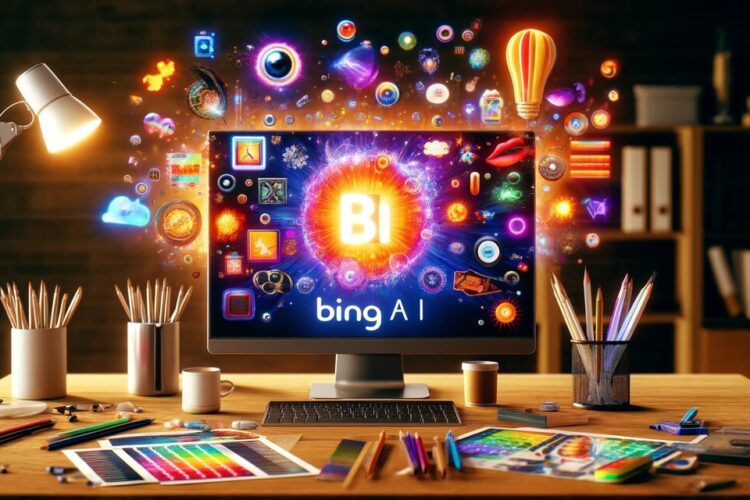

0 Comments